PUSH Notification Preferences - Connected Appliances
PUSH Notification Preferences
What it does:
Enables your mobile device to alert you of changes in your appliance status.
How can I get my PUSH notifications?
If you are not getting PUSH notifications, or if you would like to start receiving PUSH notifications, follow the steps below.
How to turn on PUSH notifications
- Open the App
- Click on the appliance you want notifications from
- Click on "Preferences"
- Slide the button to the "On" position, for each of the notifications that you wish to receive
NOTE: Some Smartphones and Tablets also require PUSH notifications to be enabled. For more information, reference your Smartphone or Tablet's user guide.
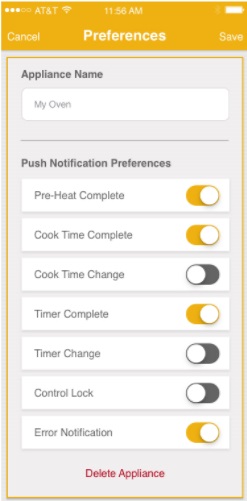
If you need help with your connected appliance, please call 1-866-333-4591.
Still need help? Contact us or schedule service.
Please contact us or click below to make an appointment from our preferred list of service providers for service on your appliances.
United States
Canada
Interested in purchasing an Extended Service Plan?
Please click below to learn more on how you can save up to 25% on New Appliance Extended Service Plans within 30 days of your appliance purchase.
United States
Canada

