What is Guided Cooking? Using Yummly
Whirlpool works with Yummly Connected Guided Cooking Recipes
Yummly Connected Guided Cooking Recipes will provide you with the following:
- Access to 100 (and growing) connected Guided Recipes answering the question “what’s for dinner?”
- Step by Step Video Tutorials to educate & remove the complexity of the cooking process
- Has the ability to send cooking instructions directly to select Whirlpool smart cooking appliances
- Receive real-time notifications for each step
- Remote control of appliance within the free Yummly mobile app, when used with connected smart appliances
How can I tell which recipes can be connected to my appliance?
Connected Guided Cooking recipes can easily be identified and found. Here are the easiest three ways to locate:
- Look for the Connected Fork icon
 , located in the top right hand corner of the recipe
, located in the top right hand corner of the recipe - Use the recipe filters. Turn on "Guided" and/or "Connected" to browse recipes
- Search using the keywords "Connected" or "Guided"

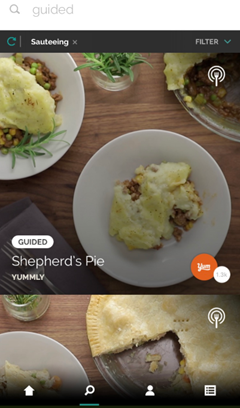
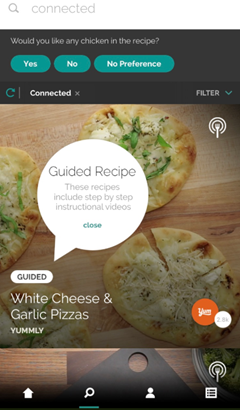
What models will it work with?
Currently, Yummly Connected Guided Cooking recipes will work with the below Whirlpool appliances:
Ranges
- WEE750H0H
- WEG750H0H
- WEEA25H0H
- WEGA25H0H
Wall Ovens
- WOS72EC0H
- WOD77EC0H
- WOC75EC0H
- WOS97EC0H
- WOD97EC0H
- WOC97EC0H
- WOSA2EC0H
- WODA7EC0H
- WOCA7EC0H
If you would like to download or view product literature for your appliance, please visit our Manuals and Literature page.

