Steps for Using Yummly Guided Cooking
Using Guided Cooking Recipes
If you need help connecting your Yummly account to your smart appliances CLICK HERE
- Locate a Guided Cooking Recipe
 CLICK HERE for information
CLICK HERE for information - Select the recipe then click "Make It"
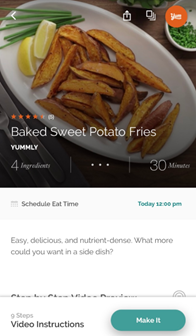
- Review Ingredients and click "Start Cooking"
- If first step is to preheat the oven, check to make sure the correct appliance is selected.

- Continue following on-screen directions and prompts.
Need additional help?
If you need additional help with your connected appliances please contact us at 1-866-333-4591.
If you would like to download or view product literature for your appliance, please visit our Manuals and Literature page.

