Setting a Delayed Start - All-In-One Washer Dryer
Possible Solutions
Setting a Delayed Start
Touch the clock icon on the far right portion of the LCD touch screen.
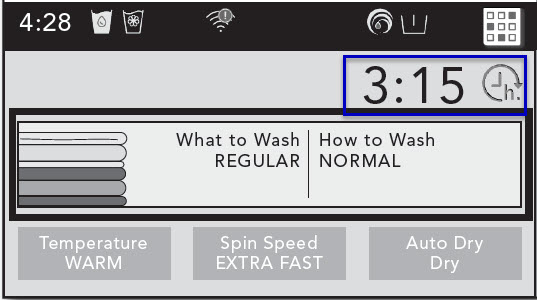
The “Select a start time” screen will show on the display. Scroll horizontally to select a preferred start time for your wash or dry cycle. The times will display in 15-minute increments. Press OKAY to set the start time. The display will return to the home screen and the clock icon will turn brown.
To delete or modify the delayed start, press the clock icon again and follow the screen prompts.
Still need help? Contact us or schedule service.
Please contact us or click below to make an appointment from our preferred list of service providers for service on your appliances.
United States
Canada
Interested in purchasing an Extended Service Plan?
Please click below to learn more on how you can save up to 25% on New Appliance Extended Service Plans within 30 days of your appliance purchase.
United States
Canada
Still need help? Contact us or schedule service.
Please contact us or click below to make an appointment from our preferred list of service providers for service on your appliances.
United States
Canada
Interested in purchasing an Extended Service Plan?
Please click below to learn more on how you can save up to 25% on New Appliance Extended Service Plans within 30 days of your appliance purchase.
United States
Canada

