Tools Button - All-In-One Washer Dryer
Possible Solutions
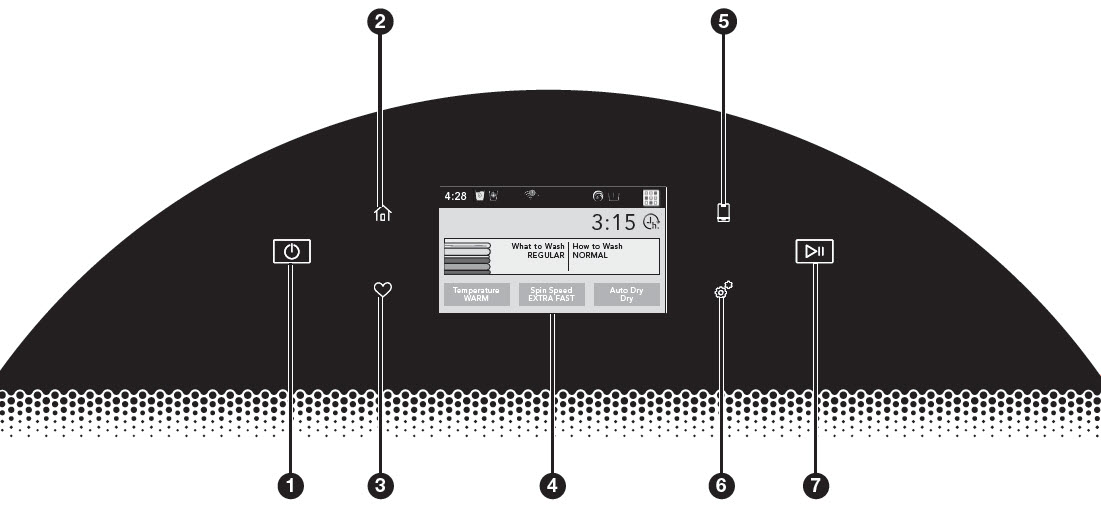
Tools Button

Touch the Tools Button to access the tools screen. The Tools Screens allow for many other options. Following are both Icons and listed selections that are available under Tools:
- Load & Go Dispenser 1
- Load & Go Dispenser 2
- Control Lock
- Mute
- Utility Cycles
- Preferences
- WiFi
- Info
You will have to scroll down to see these tools. Click in the next column above to see what is available.
See "Tools" in the previous column for more information on what each tool setting does.
Still need help? Contact us or schedule service.
Please contact us or click below to make an appointment from our preferred list of service providers for service on your appliances.
United States
Canada
Interested in purchasing an Extended Service Plan?
Please click below to learn more on how you can save up to 25% on New Appliance Extended Service Plans within 30 days of your appliance purchase.
United States
Canada
Still need help? Contact us or schedule service.
Please contact us or click below to make an appointment from our preferred list of service providers for service on your appliances.
United States
Canada
Interested in purchasing an Extended Service Plan?
Please click below to learn more on how you can save up to 25% on New Appliance Extended Service Plans within 30 days of your appliance purchase.
United States
Canada

