DEN - Error Code - Compact Front Load Washer
Possible Solutions
Error Code DEN
Unit is in Store Demo Mode
If you see the error code "DEN" it means the unit has been placed into Store Demo Mode. It will function and show how this machine operates.
A dealer can set this up in a store so they can show how the unit operates. If left in that mode from a dealer store, you will have to remove it from Store Demo mode for normal operation. Store Demo Mode needs to be turned off for normal operation.
To turn on (or off) the Store Demo Mode, hold down "Program" and "Options" buttons together for 3 seconds. You will see a countdown as this happens. "Program" is near the far left of the control panel, and "Options" is near the far right.
To turn off the Store Demo Mode, do the same thing - hold down the "Program" and "Options" buttons together for 3 seconds.
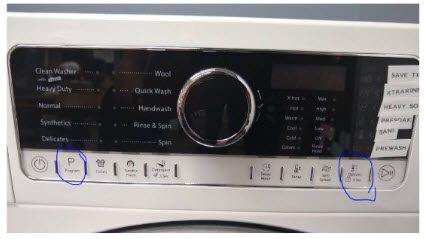
Still need help? Contact us or schedule service.
Please contact us or click below to make an appointment from our preferred list of service providers for service on your appliances.
United States
Canada
Interested in purchasing an Extended Service Plan?
Please click below to learn more on how you can save up to 25% on New Appliance Extended Service Plans within 30 days of your appliance purchase.
United States
Canada
Still need help? Contact us or schedule service.
Please contact us or click below to make an appointment from our preferred list of service providers for service on your appliances.
United States
Canada
Interested in purchasing an Extended Service Plan?
Please click below to learn more on how you can save up to 25% on New Appliance Extended Service Plans within 30 days of your appliance purchase.
United States
Canada

