Options - Front Load Washer
6. Options
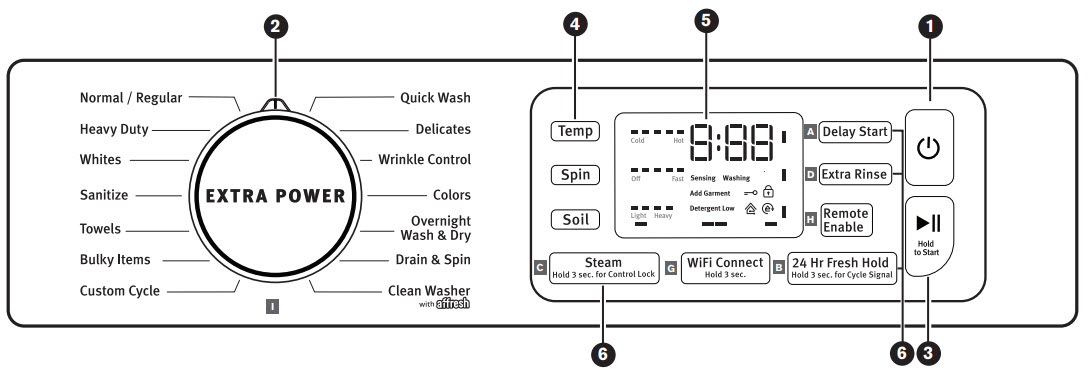
Touch to activate additional wash options or other features on the washer. Not all options are available on all models.
Delay Start - Touch this option to delay the start of the wash cycle by up to 12 hours.
Fresh Hold®/Fresh Spin™ - The Fresh Hold®/Fresh Spin™ option will periodically tumble the load after the end of the cycle for up to 24 hours while the integrated fan circulates air through the washer to reduce humidity. Fresh Spin™ also periodically tumbles the load after the end of the cycle but does not use an integrated fan. To turn on the Fresh Hold®/Fresh Spin™ option, touch FRESH HOLD. If, however, the Fresh Hold®/Fresh Spin™ option is turned on, it will stay on for all future cycles until turned back off – the washer remembers the last on/off status set. To turn off the Fresh Hold®/Fresh Spin™ option, touch FRESH HOLD. To turn off the Fresh Hold®/Fresh Spin™ option when it is running, touch POWER.
Steam - The Steam option adds additional soak and wash time to many cycles to help remove tough stains as well as a steam boost for added cleaning power. An integrated heater helps to maintain optimal wash temperatures.
Extra Rinse - Activate this option to add an extra rinse to most cycles.
 Cycle Signal - Touch and hold CYCLE SIGNAL for about 3 seconds, the display will count down. You will see “3,” then “2,” then “1.” The display will start displaying the sound levels you will see “1,” then “2,” then “3,” then “OFF.” When the CYCLE SIGNAL is released, the last value shown will be the current selection.
Cycle Signal - Touch and hold CYCLE SIGNAL for about 3 seconds, the display will count down. You will see “3,” then “2,” then “1.” The display will start displaying the sound levels you will see “1,” then “2,” then “3,” then “OFF.” When the CYCLE SIGNAL is released, the last value shown will be the current selection.
 Control Lock - Touch and hold for 3 seconds to lock the controls to avoid unwanted changes or operation. Touch and hold 3 seconds again to unlock. For each second CONTROL LOCK is held down, the display will count down 1 second; you will see “3,” then “2,” then “1.” You may still touch START to pause the cycle or touch POWER to turn off the washer.
Control Lock - Touch and hold for 3 seconds to lock the controls to avoid unwanted changes or operation. Touch and hold 3 seconds again to unlock. For each second CONTROL LOCK is held down, the display will count down 1 second; you will see “3,” then “2,” then “1.” You may still touch START to pause the cycle or touch POWER to turn off the washer.
 WiFi Connect - Download the Maytag™ app and follow the instructions to connect your washer/dryer to your home WiFi network. Hold this button no more than 3 seconds. You may also visit www.maytag.com/connect. In Canada, visit www.maytag.ca.
WiFi Connect - Download the Maytag™ app and follow the instructions to connect your washer/dryer to your home WiFi network. Hold this button no more than 3 seconds. You may also visit www.maytag.com/connect. In Canada, visit www.maytag.ca.
 Remote Enable - Touch this button to be able to use the Maytag® app to control the washer. Press this button each time after Power On and when the door is opened and closed.
Remote Enable - Touch this button to be able to use the Maytag® app to control the washer. Press this button each time after Power On and when the door is opened and closed.
 Extra Power - The Extra Power option boosts stain-fighting performance on any wash cycle with a dual-temperature wash, combining cold and hot temperatures during different phases of the wash time. To use this function, press the knob to activate the Extra Power option. For single-dose dispensers, add an additional 1/2 the manufacturer’s recommended amount into the container marked for Extra Power. For the Optimal Dispenser, it will automatically dispense the detergent at the optimal time.
Extra Power - The Extra Power option boosts stain-fighting performance on any wash cycle with a dual-temperature wash, combining cold and hot temperatures during different phases of the wash time. To use this function, press the knob to activate the Extra Power option. For single-dose dispensers, add an additional 1/2 the manufacturer’s recommended amount into the container marked for Extra Power. For the Optimal Dispenser, it will automatically dispense the detergent at the optimal time.
If you have other questions about these options, see your Owner's Manual.
If you would like to download or view product literature for your appliance, please visit our Manuals and Literature page.
Still need help? Contact us or schedule service.
Please contact us or click below to make an appointment from our preferred list of service providers for service on your appliances.
United States
Canada
Interested in purchasing an Extended Service Plan?
Please click below to learn more on how you can save up to 25% on New Appliance Extended Service Plans within 30 days of your appliance purchase.
United States
Canada
Still need help? Contact us or schedule service.
Please contact us or click below to make an appointment from our preferred list of service providers for service on your appliances.
United States
Canada
Interested in purchasing an Extended Service Plan?
Please click below to learn more on how you can save up to 25% on New Appliance Extended Service Plans within 30 days of your appliance purchase.
United States
Canada

