Load & Go Icons
Load & Go™ Bulk Dispenser Icons
Possible Solutions
Load & Go™ Bulk Dispenser Icons
On the top right portion of the LCD screen, next to the clock, are 2 icons that look like wash tubs. These are indicator lights for the Load & Go™ Bulk Dispenser.
When either dispenser is full, these indicator lights appear white in color. The image below shows Dispenser 1 full (white) and Dispenser 2 empty (clear).
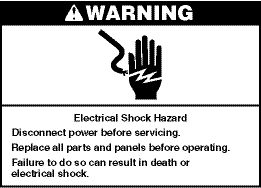
As the Bulk dispenser level decreases, the icon on the display will change and another indicator light may appear. This additional light is an indicator that your detergent or fabric softener level is running low. Below is how this icon appears:

Always use only liquid HE detergent in Dispenser 1 and either liquid HE detergent or fabric softener in Dispenser 2. Thoroughly clean either dispenser before changing brands or changing from detergent to softener or softener to detergent in Dispenser 2.
Do not use Chlorine Bleach in this Washer/Dryer. It will damage the Washer/Dryer.
Do not add a single-dose laundry packet to the bulk dispenser.
Do not use powdered detergent in the bulk dispenser.
Still need help? Contact us or schedule service.
Please contact us or click below to make an appointment from our preferred list of service providers for service on your appliances.
United States
Canada
Interested in purchasing an Extended Service Plan?
Please click below to learn more on how you can save up to 25% on New Appliance Extended Service Plans within 30 days of your appliance purchase.
United States
Canada

