Emptying the Water Tank - Compact Heat Pump Dryer
Emptying the Water Tank (if the drain hose is not connected to another drain system)
You may see this symbol indicating the tank is full:

- Hold the handle and gently pull out the water tank.
- Holding the full water tank with both hands, empty out the water.
- Push the container back into place. Make sure that it is properly inserted.
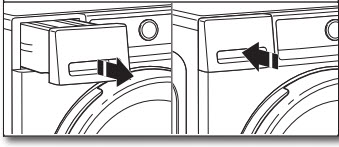
Still need help? Contact us or schedule service.
Please contact us or click below to make an appointment from our preferred list of service providers for service on your appliances.
United States
Canada
Interested in purchasing an Extended Service Plan?
Please click below to learn more on how you can save up to 25% on New Appliance Extended Service Plans within 30 days of your appliance purchase.
United States
Canada

